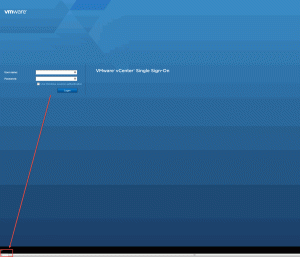VMware recently posted KB User Name and Password fields does not appear on the vRealize Automation login page, which is something that I’m experiencing in my lab. When I load up vRA in Firefox I see:
As you can see there is no login or password fields. The KB article says there is no resolution so far and to disable the client, but I found that you can get the login and password fields to appear by dragging the horizontal scroll bar to the right. If you look at the very bottom-right of the image above, you will see a little space where the scroll bar can move into. After dragging the bar to the right, the login and password fields will appear and you can see that there is a small space to the left where the scroll bar has been moved:
I’m using Firefox 35 on Windows 7.