Today I had a customer say that they added the vRA “Unregister (Machine)” entitlement to their account but were unable to see the Unregister action in the Actions dropdown list:

The entitlement had the appropriate configuration:

So why isn’t the Unregister action available? Actions are only displayed when a certain conditions are met. For example, you won’t see a Power On action if the machine is already powered on.
You can see an example of this when you create an XaaS Resource Action. Here I’ve specified that the resource will only appear if the Business Group is admins and the Blueprint Name is test:

The documentation doesn’t state under what conditions the Unregister action appears. Maybe the machine needed to be powered off in order to see the Unregister action. The customer tried that and still didn’t see it. The answer is that the Unregister action only appears when the machine is in a disposing state. We can get the machine into a disposing state by stopping the vSphere agent service (uh don’t do this in production) and then request to destroy a machine. Here is my vSphere agent in a stopped state:

In vRA, I’ll request to destroy the deployment with my test machine. The request will get stuck In Progress:

If we go to the Audit Log (Infrastructure tab > Monitoring > Audit Log), we will see the machine in a Disposing state:

Now if we go back to our test machine that we attempted to delete and select Actions, we will see our Unregister action:
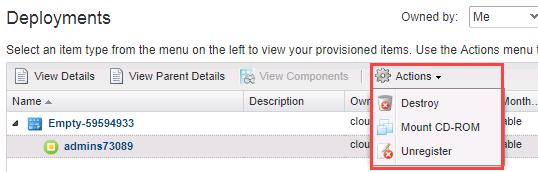
Go ahead and start your vSphere agent and the machine should proceed to dispose.
You should only have to use the Unregister action if a request doesn’t complete successfully for some reason.